Easy Group-based Registration
From registration and housing hotel management, to competition scoring, scheduling and invoicing, BluePanda offers a fast, simple and powerful solution for any event.

Has your event been cancelled or postponed?
Check out our Pixel Point Event Services Department. Setting the standard in professional event production since 2003.
![]()
Save Time
Save Time
Save hours of time on scheduling and scoring.
Discover issues before they’re a problem
Keeps registration data valid, identifies scheduling conflicts, and helps solve scoring issues.
Membership Validation
Restrict your attendees to a dues paid membership list, or open up to type in names.
Custom Scoring & Scheduling
Build out any combination of scoring rules including a flexible number of judges and multiple scoring components.
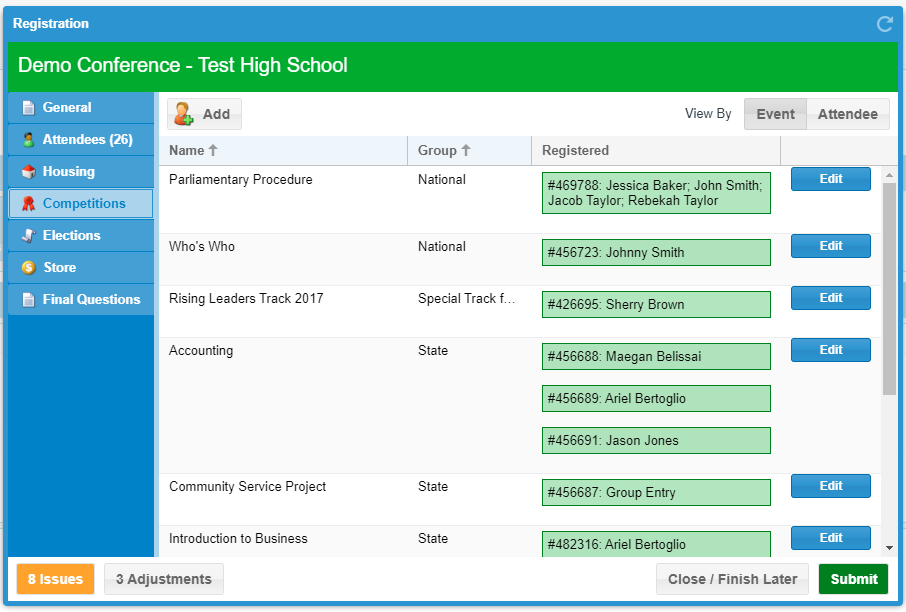
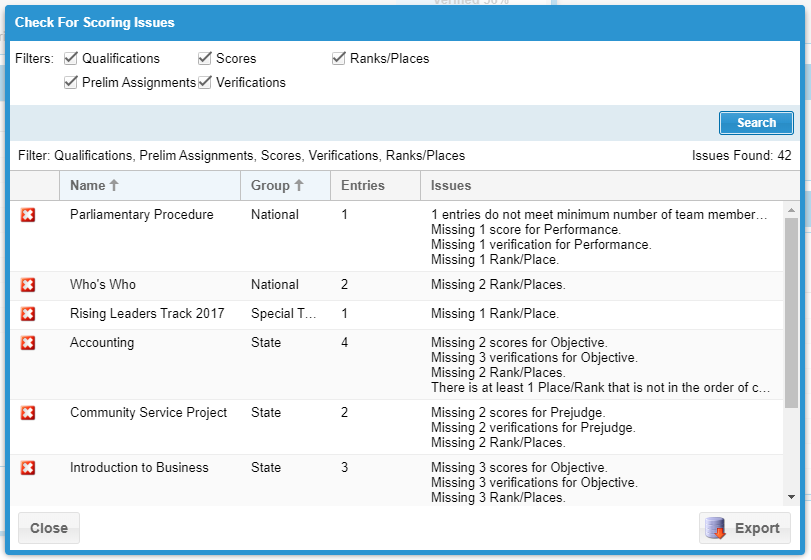
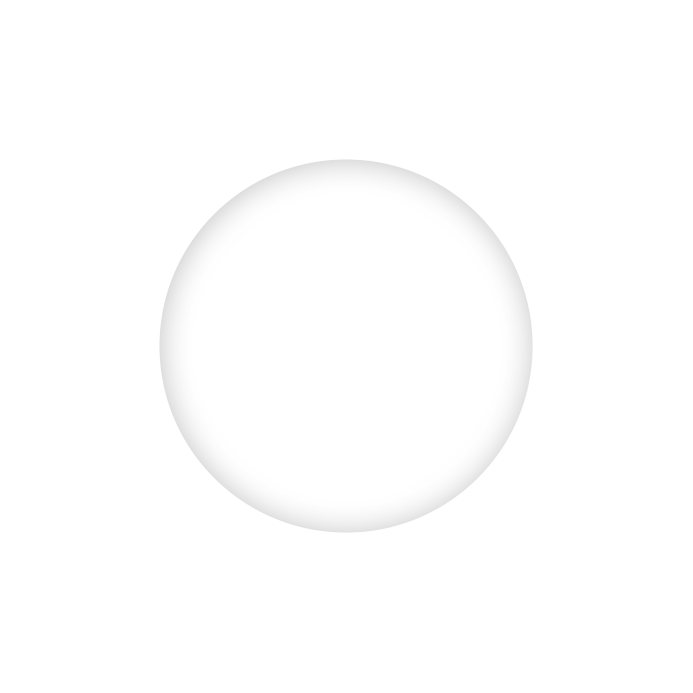
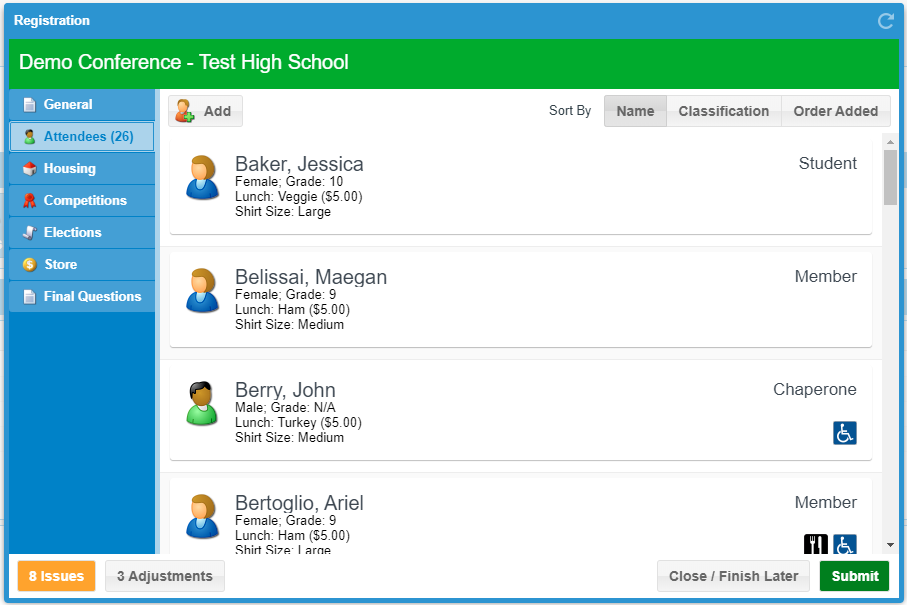
Customized Registration Process
This step by step registration system gathers all the data you need, keeps it within your rules, tracks finances, and populates our conference management system so you can spend more time where it’s needed most.
What They’re Saying
About Blue Panda Register
What is Blue Panda Register?
Blue Panda is a customizable group-based registration platform with conference management tools including competition scheduling and scoring.
How do I register for an event?
Accounts are managed by the event organizers. Contact your event organizer for a new account or if you are taking over an account.
How do i host an event with Blue Panda Register?
Contact our support team to get setup. Urgent new accounts can usually be setup same day.
Current Users
How do I make changes after submitting?
If your event supports making changes, you can click “Open/Edit” after submission to go back and make changes. If this button is not available, either your deadline has passed or your event organizer did not allow edits. Contact your event organizer for support.
How do I pay my registration?
If your event supports credit card payments, there is a “Pay Online!” button once you submit your registration. Otherwise your invoice should have payment instructions specific to your event.
My Issues Button is red. What does that mean?
The issues button points out any Warnings (Orange) or Critical Issues (Red) in your registration. Click the issues button to display a list of those issues. Critical issues must be resolved before you will be able to submit.

